- Headline
- MODULE CAN BE USE IN PERFEX CRM TO EXTENDS
- Short Description
- Download and Discuss Premium, BusinessNulled - Add-on SMS Manager Module for Perfex CRM 1.0.6 Nulled version on NullPro Community. It is zip Extention type and 1.2 MB File size. From Add-on SMS Manager Module for Perfex CRM have 1 Description Attachments, 2 discussion, 1 Updates, 235 Views.
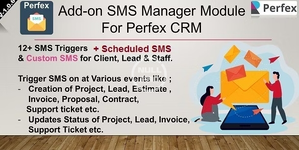
“ADD-ON SMS MANAGER”, MODULE CAN BE USE IN PERFEX CRM TO EXTENDS ITS DEFAULT FUNCTIONALITY FOR SENDING SMS TO CLIENTS.
- “ Add-on SMS Manager ” is using, by default enabled SMS gateways, provided by Perfex CRM. You can check for available SMS gateways from SETUP -> Settings -> SMS.
- “ Add-on SMS Manager ” you will be able to create new SMS triggers which will be sent automatically for clients.
- Save Custom SMS Templates, to use in future.
- Admin or staff can send manual multiple custom SMS at a time to Clients, Leads, Staff members.
- Admin or staff can send scheduled multiple SMS at a time to Clients, Leads, Staff members.
- Use default Perfex CRM SMS Gateways, no need to implement new SMS gateway
ADDED ADVANTAGE:
- SMS triggers which will be sent automatically to clients, when new Projects, Invoices, Leads, Proposals, Support tickets, credit notes etc are created.
- SMS triggers which will be sent automatically to clients, when any status is updated for Projects, Invoices, Leads, Support tickets etc.
- Admin can select the statuses for which he do not want to send SMS regarding the status changed in Projects, Leads, Invoice, Tickets.
- SMS triggers which will be sent automatically to clients and staff, when status of Proposal or Estimate is changed to Accepted/Declined by client.
- SMS triggers which will be sent automatically to client’s contact, when new contact is added.
- Send custom SMS to Clients, Leads and Staffs.
- Save SMS Templates for future use.
- Admin can create Custom SMS Templates that are Globally used by staff also.
- Admin and staff can create Custom SMS and set for Scheduled Date to send to Clients, Staff or Leads.
- New Project Created (to customer)
- New Invoice Created (to customer)
- New Proposal Created (to customer)
- New Estimate Created (to customer)
- New Contract Created (to customer)
- New Support Ticket Created (to customer)
- New Credit Note Created (to customer)
- New Lead Created (to customer)
- Project Status Changed (to customer)
- Invoice Status Changed (to customer)
- Lead Status Changed (to customer)
- Support Ticket Status Changed (to customer)
- Proposal Accepted (to customer)
- Proposal Declined (to customer)
- Proposal Accepted (to staff)
- Proposal Declined (to staff)
- Estimate Accepted (to customer)
- Estimate Declined (to customer)
- Estimate Accepted (to staff)
- Estimate Declined (to staff)
- Client Contact Created (to customer)
