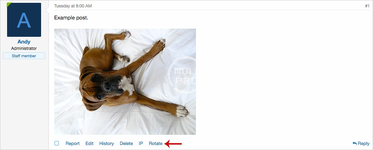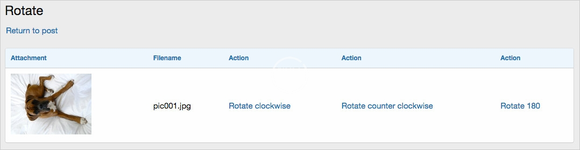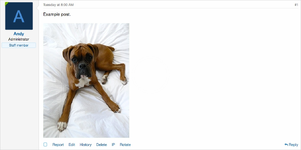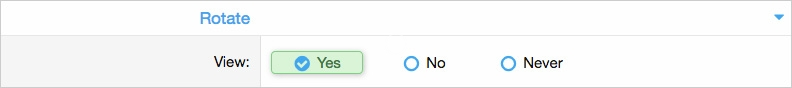- XF Compatibility
- 2.0.x
- 2.1.x
- 2.2.x
- Headline
- Easily rotate any attached image in a post.
- Short Description
- Download and Discuss Premium, Business[AndyB] Rotate 1.8 version on NullPro Community. It is zip Extention type and 19.9 KB File size. From [AndyB] Rotate have 4 Description Attachments, 2 discussion, 2 Updates, 287 Views.
Easily rotate any attached image in a post.
Attached images sometime are uploaded in the incorrect orientation, until now this was difficult to fix. Now you can simply click the Rotate link below the post and quickly rotate any attachments to the correct orientation.
Features:
I suggest only allowing the Administrative user group to use this add-on.
Questions and Answers:
Q: When I return to the thread, the image is still showing the same orientation?
A: In order to see the new orientation, you need to reload the thread. Windows use CTRL-F5 and macOS use Shift-Command-R.
Q: When I return to the thread, the image is still showing the same orientation?
A: In order to see the new orientation, you need to reload the thread. Windows use CTRL-F5 and macOS use Shift-Command-R.
Q: Will the Rotate link show under all posts?
A: No. Only posts with attachments will there be a Rotate link.
Q: Is the original attachment overwritten?
A: Yes.
Q: Should I allow Registered user group to use this feature?
Attached images sometime are uploaded in the incorrect orientation, until now this was difficult to fix. Now you can simply click the Rotate link below the post and quickly rotate any attachments to the correct orientation.
Features:
- All phrases start with rotate_ for your convenience.
I suggest only allowing the Administrative user group to use this add-on.
Questions and Answers:
Q: When I return to the thread, the image is still showing the same orientation?
A: In order to see the new orientation, you need to reload the thread. Windows use CTRL-F5 and macOS use Shift-Command-R.
Q: When I return to the thread, the image is still showing the same orientation?
A: In order to see the new orientation, you need to reload the thread. Windows use CTRL-F5 and macOS use Shift-Command-R.
Q: Will the Rotate link show under all posts?
A: No. Only posts with attachments will there be a Rotate link.
Q: Is the original attachment overwritten?
A: Yes.
Q: Should I allow Registered user group to use this feature?