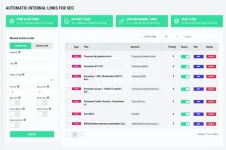- Headline
- used with the help of Yoast SEO or Rank Math when creating META data
- Short Description
- Download and Discuss Premium, BusinessAuto Internal Linking (internal links) for SEO 1.0.3 version on NullPro Community. It is zip Extention type and 1.1 MB File size. From Auto Internal Linking (internal links) for SEO have 2 Description Attachments, 564 Views.
Automatic Internal links for SEO works from the “Focus Keywords” (META tag Keyword) used with the help of Yoast SEO or Rank Math when creating META data (the titles and descriptions listed by Google when you do a search).
Considering that the words (or combinations of words) used as “Focus Keywords” when you created your META data are important as they represent the theme for which you want your content to be understood by search engines and also that one of the factors that play a role on how valuable a link is, is the anchor text, this plugin will scan your website for these “Focus Keyword” and identify / match the pages, articles, or products where they have been found.
Then, it will scan the content of your website looking for words or combinations of words similar to these “Focus Keywords” (the plugin offers a certain flexibility in the identification of these words, in particular via some options like “Partial Match, Case sensitive, … ).
Once identified, these will be automatically converted into “anchor text” with a link redirecting to the page to which they correspond.
For example, if you have written a page for which you have defined as “Focus Keyword” the word “Mechanical”, the plugin will scan your website for the word “Mechanical” and once found, it will automatically create a link to the page where this “Focus Keyword” was found. If you subsequently change this “Focus Keyword” to something else, the previously created links will be deleted and new links will be created.
The particularity of this plugin is that the detection of new content created is done on an automatic basis! In other words, the plugin will continuously scan your website looking for new links to create from “Focus Keywords”.
But there is more! Once the plugin is installed, you will be offered 2 options: SYNC & AUTO LINKS.
The SYNC function, from the chosen configuration (Priority, number of links, etc.), without even having to identify anything, will scan your website for “Focus Keywords” and automatically create all the corresponding links. Once done, depending on your activity on the website, the plugin will notify you of the existence of new links to synchronize. This last operation is manual.
The AUTO LINKS functionis 100% automated. In other words, the plugin will automatically detect page updates or new pages created and proceed directly to the creation of the links, without you having to do anything.
Considering that the words (or combinations of words) used as “Focus Keywords” when you created your META data are important as they represent the theme for which you want your content to be understood by search engines and also that one of the factors that play a role on how valuable a link is, is the anchor text, this plugin will scan your website for these “Focus Keyword” and identify / match the pages, articles, or products where they have been found.
Then, it will scan the content of your website looking for words or combinations of words similar to these “Focus Keywords” (the plugin offers a certain flexibility in the identification of these words, in particular via some options like “Partial Match, Case sensitive, … ).
Once identified, these will be automatically converted into “anchor text” with a link redirecting to the page to which they correspond.
For example, if you have written a page for which you have defined as “Focus Keyword” the word “Mechanical”, the plugin will scan your website for the word “Mechanical” and once found, it will automatically create a link to the page where this “Focus Keyword” was found. If you subsequently change this “Focus Keyword” to something else, the previously created links will be deleted and new links will be created.
The particularity of this plugin is that the detection of new content created is done on an automatic basis! In other words, the plugin will continuously scan your website looking for new links to create from “Focus Keywords”.
But there is more! Once the plugin is installed, you will be offered 2 options: SYNC & AUTO LINKS.
The SYNC function, from the chosen configuration (Priority, number of links, etc.), without even having to identify anything, will scan your website for “Focus Keywords” and automatically create all the corresponding links. Once done, depending on your activity on the website, the plugin will notify you of the existence of new links to synchronize. This last operation is manual.
The AUTO LINKS functionis 100% automated. In other words, the plugin will automatically detect page updates or new pages created and proceed directly to the creation of the links, without you having to do anything.