- XF Compatibility
- 2.1.x
- 2.2.x
- Headline
- I share with you my bbcode color shadow
- Short Description
- Download and Discuss Premium, BusinessBB color code Shadow 1.0.0 version on NullPro Community. It is zip Extention type and 902 bytes File size. From BB color code Shadow have 6 Description Attachments, 61 Views.
I share with you my bbcode color shadow
I use the addon Editor & BB Code Manager 1.2.1 Patch Level 1
1 - In your CP admin go to Custom BB codes and click on Import and select the xlm file that is being downloaded:

2 - Create a drop-down menu in the toolbar go to Toolbar layout and click on Add dropdown:
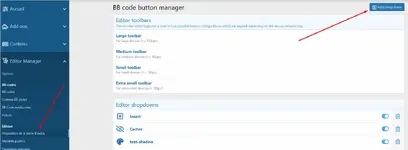
3 - Then fill in the fields:
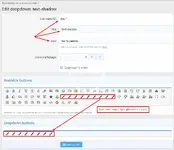
Command ID: sha_1
Title: text-shadow
Icon: fas fa-palette
4 - Then drag the iconsin the bar below.
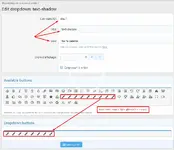
5 - Still in the Toolbar layout, select the toolbar(s) where you want to display the bbcodes.
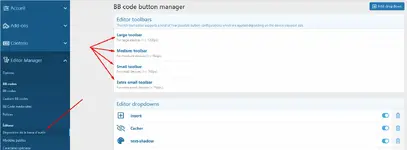
6 - Install the icon in the toolbar:

Result :
I use the addon Editor & BB Code Manager 1.2.1 Patch Level 1
1 - In your CP admin go to Custom BB codes and click on Import and select the xlm file that is being downloaded:

2 - Create a drop-down menu in the toolbar go to Toolbar layout and click on Add dropdown:
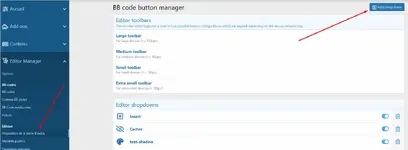
3 - Then fill in the fields:
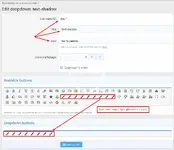
Command ID: sha_1
Title: text-shadow
Icon: fas fa-palette
4 - Then drag the iconsin the bar below.
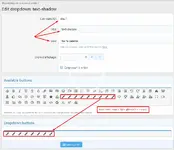
5 - Still in the Toolbar layout, select the toolbar(s) where you want to display the bbcodes.
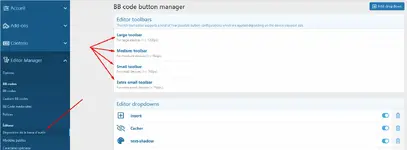
6 - Install the icon in the toolbar:

Result :