- Magento2 Compatibility
- 2.3.x
- 2.4.x
- Headline
- a powerful tool for managing the returns or exchange of goods.
- Short Description
- You need to Pay 10.00 USD to Author pickachu , From Mirasvit RMA for Magento 2 have 2 discussion, 294 Views.
Return Merchandise Authorization (RMA) is a powerful tool for managing the returns or exchange of goods.
This extension is important if you wish to build a strong relationship with your customers and win their trust and loyalty.
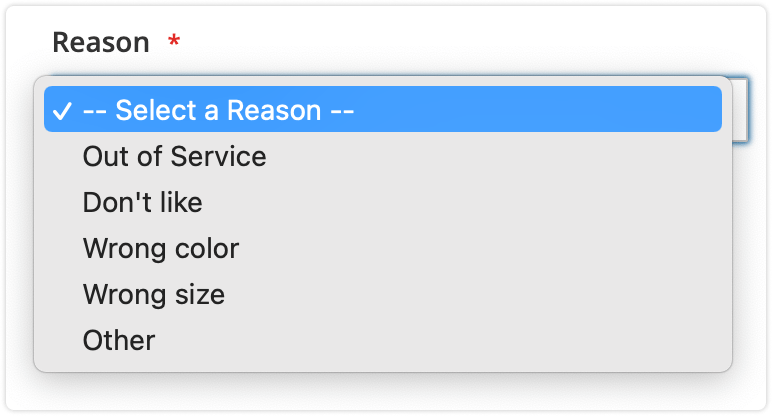
Give customers an opportunity to choose the most accurate RMA reasoning by creating an explicit list of reasons to open an RMA ticket.
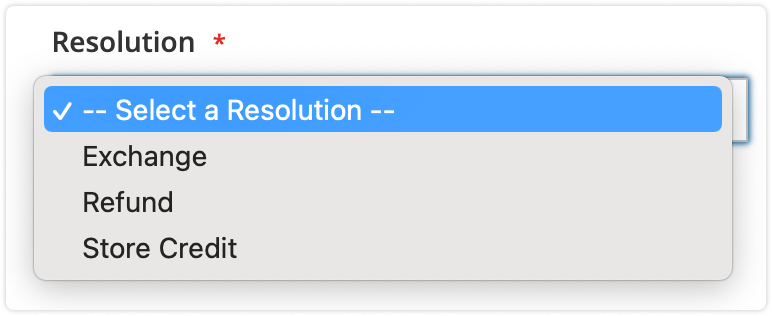
Extend RMA options beyond default exchange or refund. Propose your customers with the choice of replacement, store credit, repair service and other possible resolutions to greatly enhance the post sale service in your store.
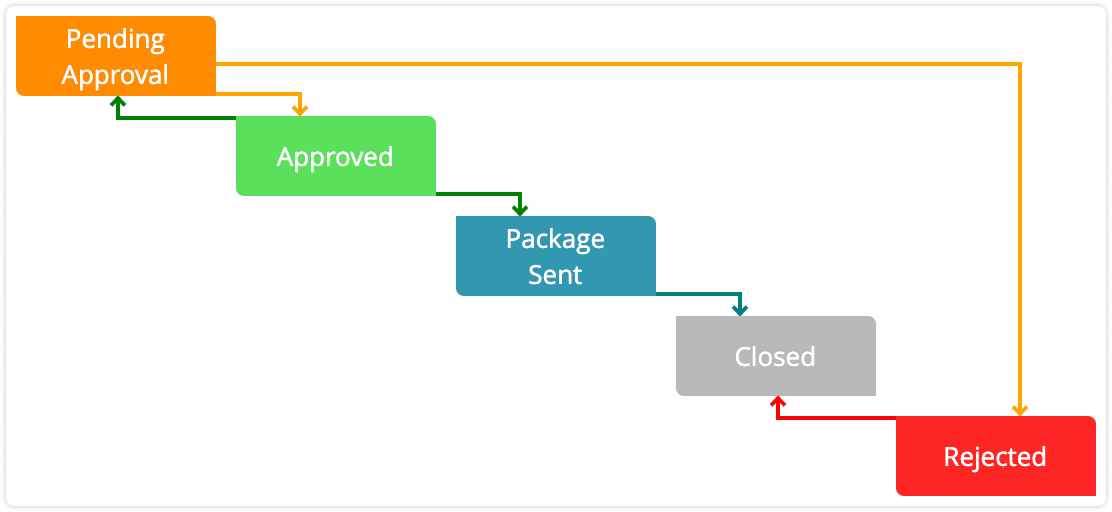
Inform your customers about the stage their RMA request is currently at. Color coding helps customers and store admins to distinguish statuses at a glance.
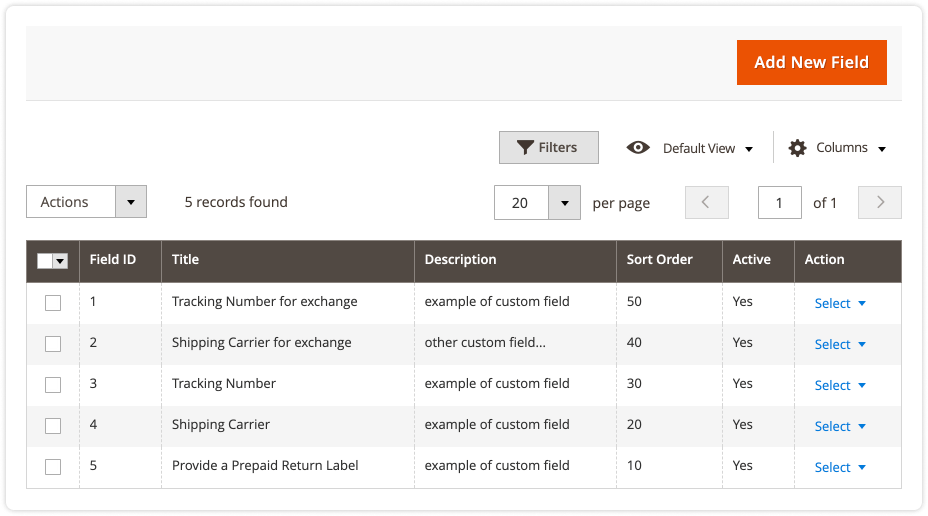
Store any additional information on RMA in custom fields. You can use custom fields to store some additional information about RMA in Magento 2 admin.
For example, you can create a custom field to store information about shipping carriers or track the numbers of returned products.
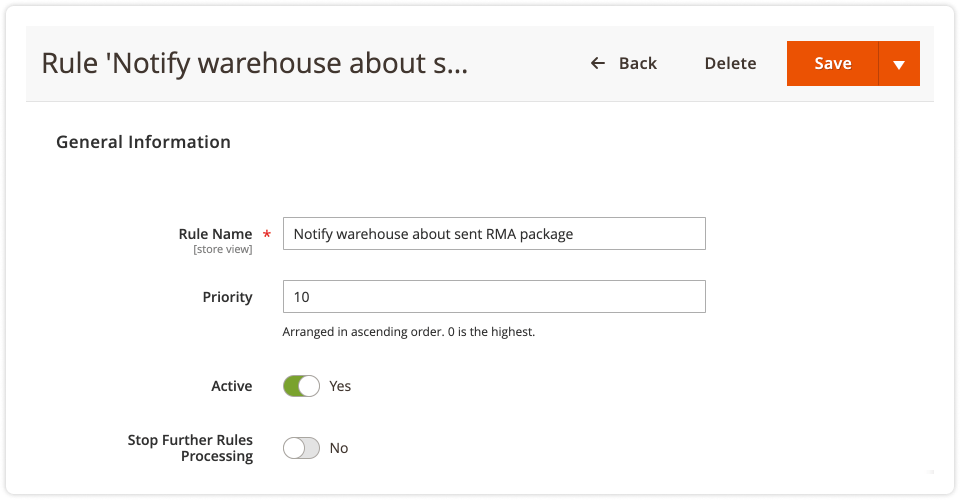
Provide fast and clear communication with customers and employees by using automated emails. Use variables for a high level of letter personification. Create flexible rules to trigger notifications on RMA events.
The module supports standard Magento variables for emails, supports calls for the programmatic functions and adds a set of its own variables. Configure them into personal emails to be sent to your customers and store agents.
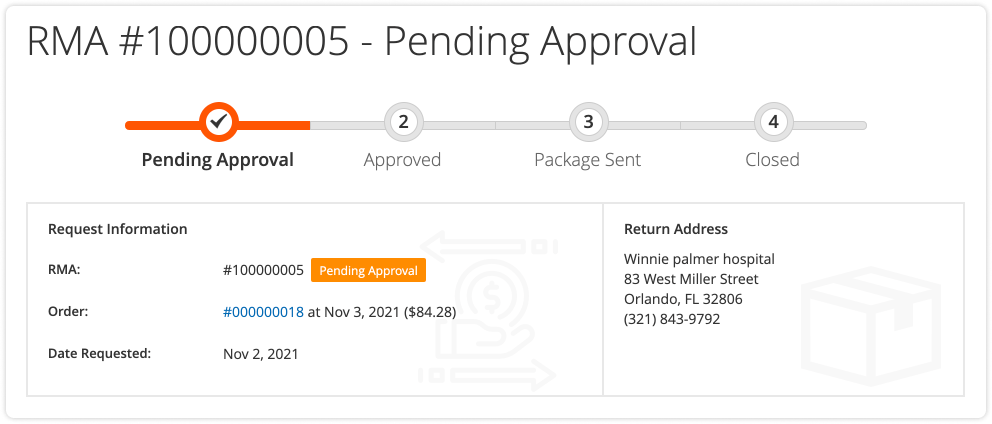
Customers can easily issue an RMA and monitor it form their account. They are able to track every step of the RMA process through intuitive and simple interface our module provides.
The RMA frontend panel displays all relevant information to the RMA request. Customers can see the Product Name and SKU of the item they issue RMA for. They also can track quantity of returned items, reason for return and RMA resolution they want to achieve.
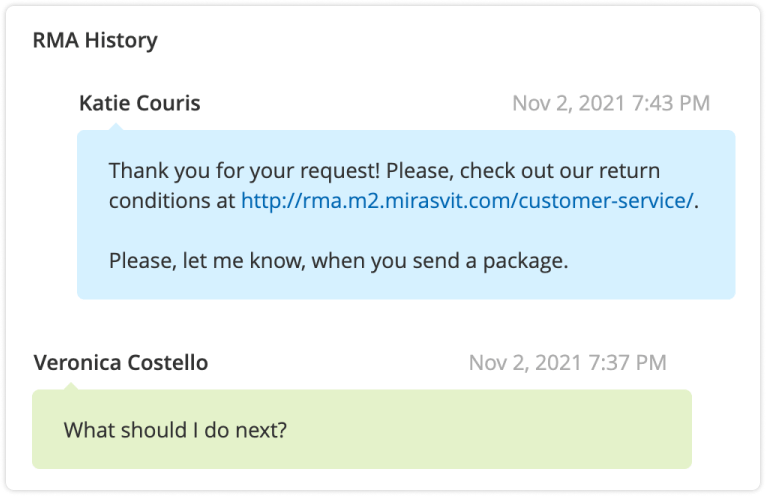
Shoppers can stay in touch with store managers and directly discuss any issue that may occur regarding the RMA request. For example, customer may ask for a prepaid return label.
Communication history is available at any moment for customers to review it.
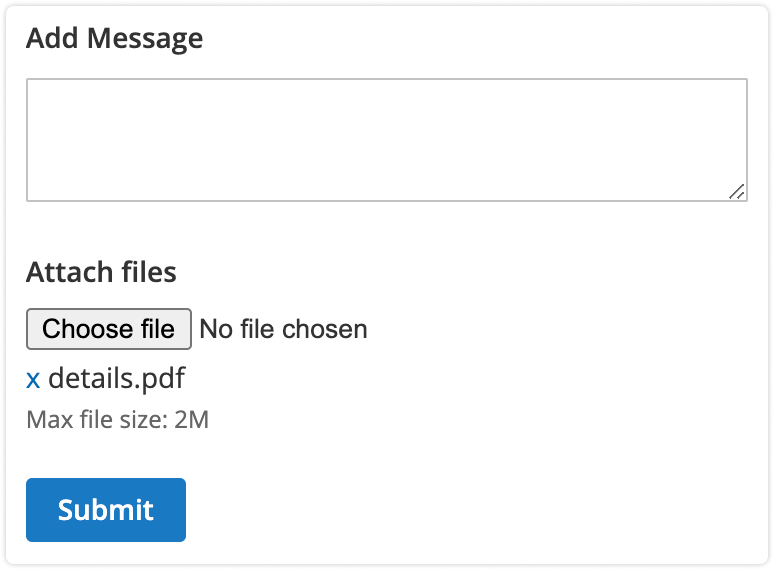
The customer may provide additional evidence on his or her RMA request by uploading photos, documents and other information that may be required to make a successful RMA resolution.
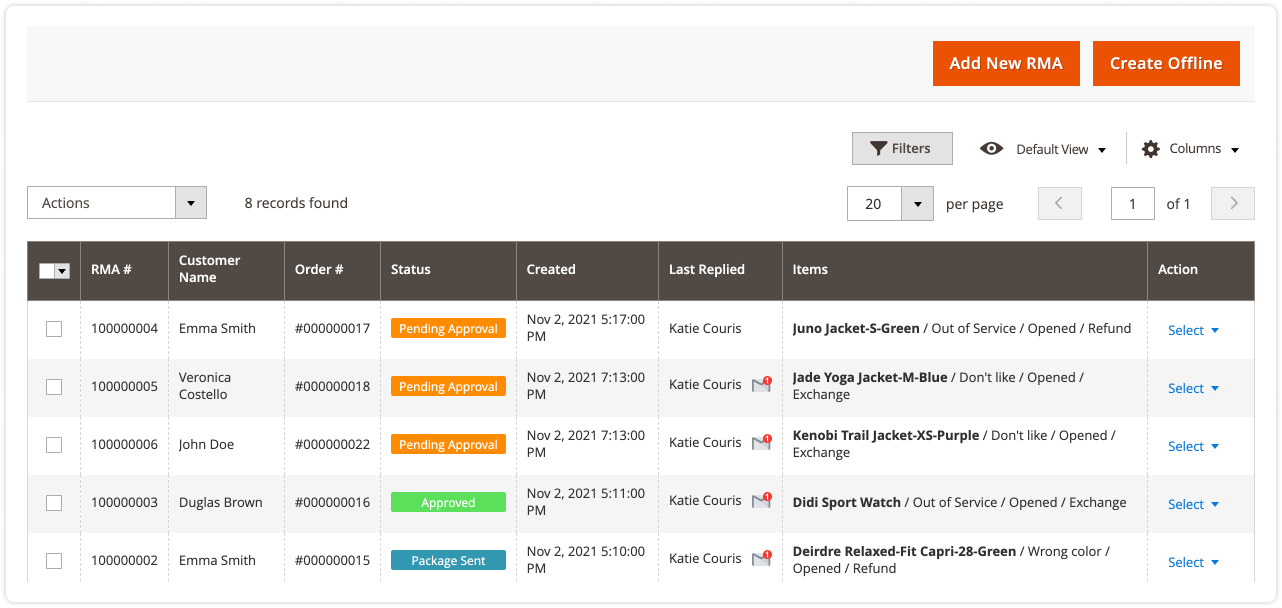
Store admins can easily monitor all RMAs in one grid. Status color coding allows you to distinguish different statuses in a glance. Managers can use filters to display in RMA grid to exclude statuses they don't need to monitor.
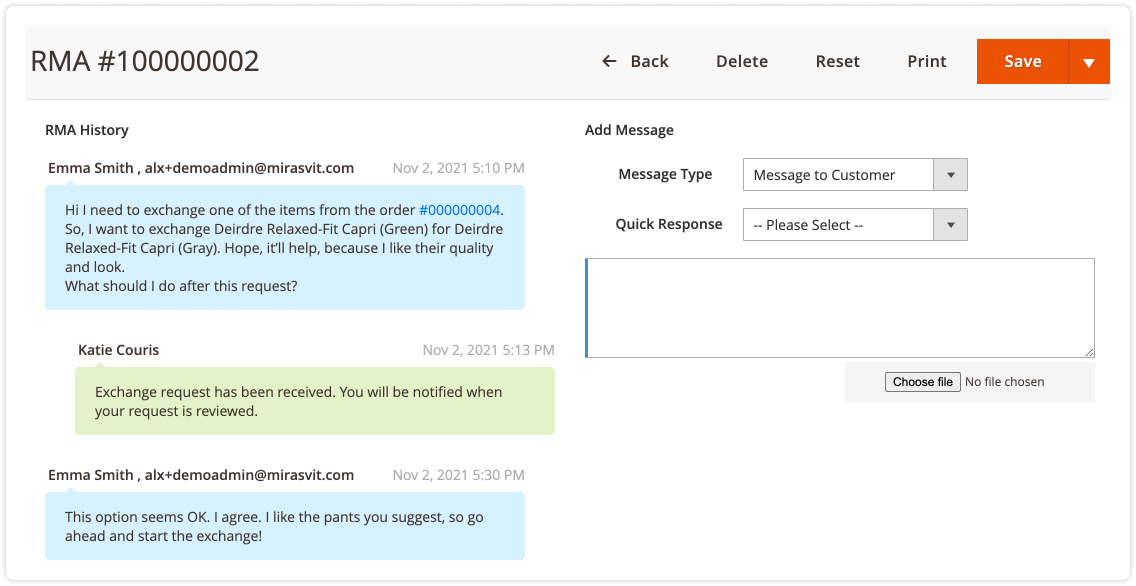
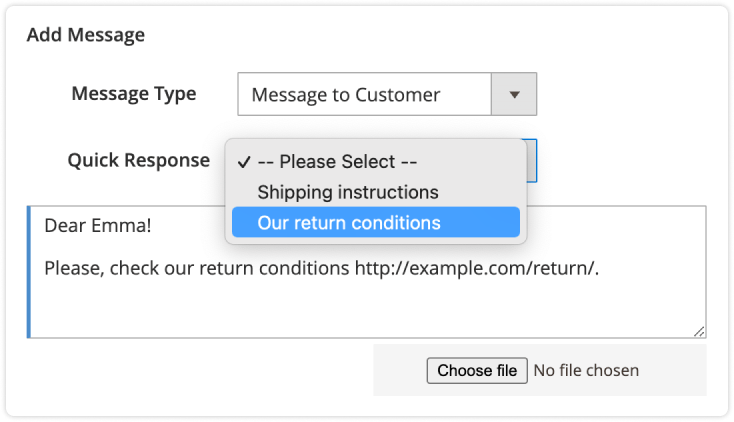
Use the option of sending quick replies to make communication faster. Our module allows you to predefine standard answers, for example, link for return shipping label printing.
Store admins can simply select said answer from the list to send it in seconds.
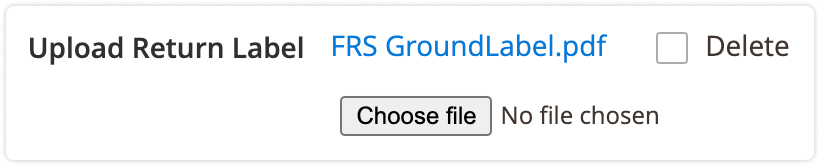
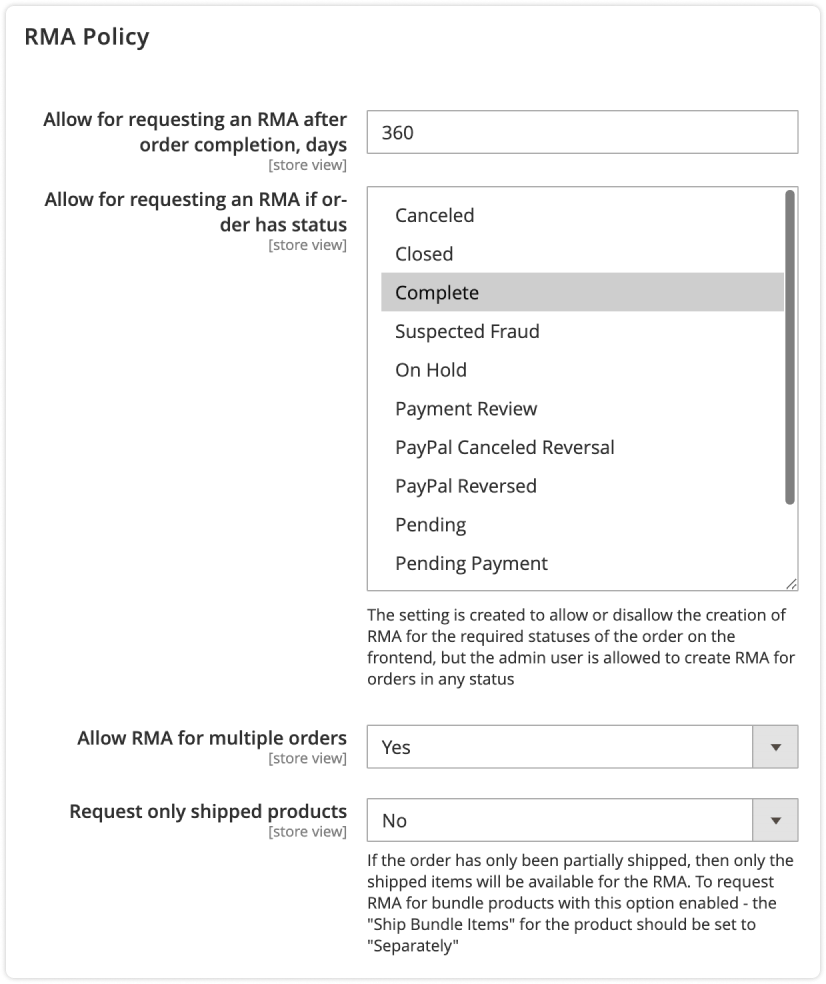
Fit RMA Policy to your needs by configuring its main parameters:
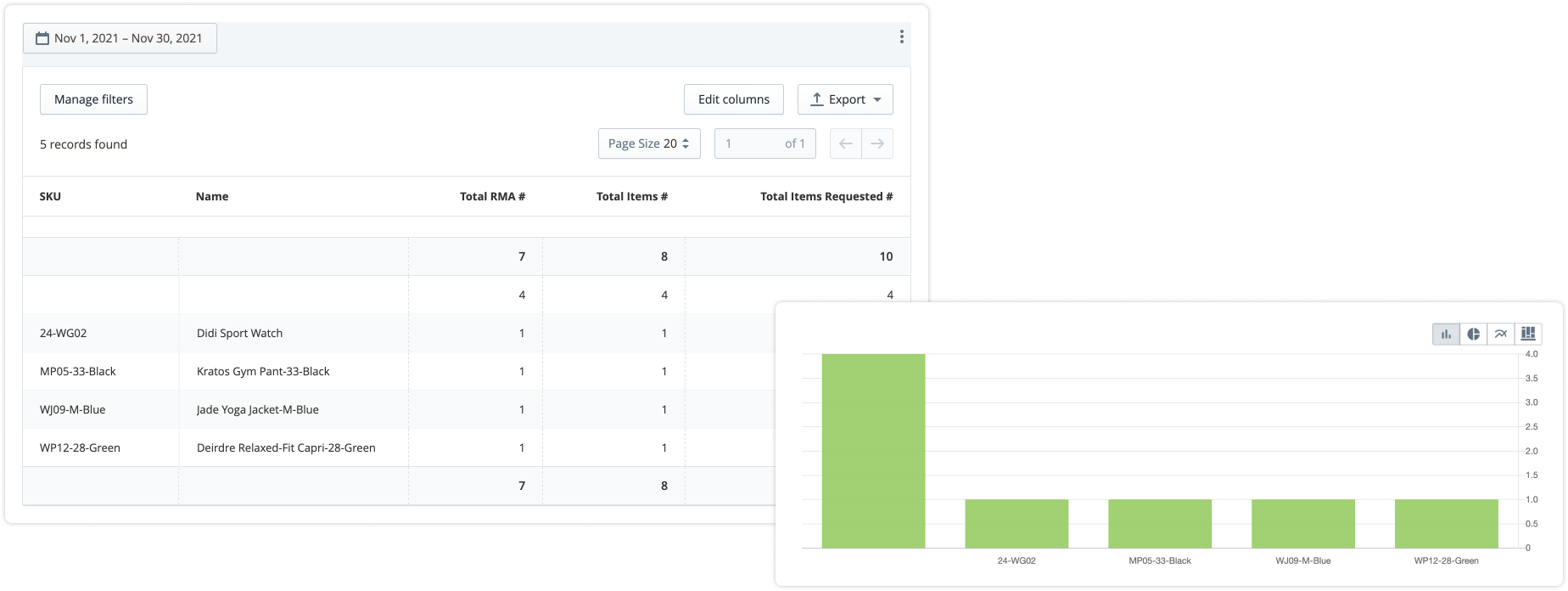
Also, see the report statistics for RMAs by brand, status numbers, period, number of total products returned and number of total RMAs. Export the reports in CSV or Excel XML files for further analysis or archive storage.
This extension is important if you wish to build a strong relationship with your customers and win their trust and loyalty.
- Let your customers create a return or exchange request quickly and easily for online or offline orders
- Reduce the load on your managers
- Manage an intuitive, step-by-step frontend interface
- Support for guests and registered customers RMA
- Create RMA from the backend
- Add your RMA statuses, reasons, resolutions
- Analyze RMAs with powerful reports
Flexible RMA workflow customization
Configure a Magento 2 RMA extension to provide a convenient return process that ensures ideal post sale support for your customers and reduces the work load on your staff.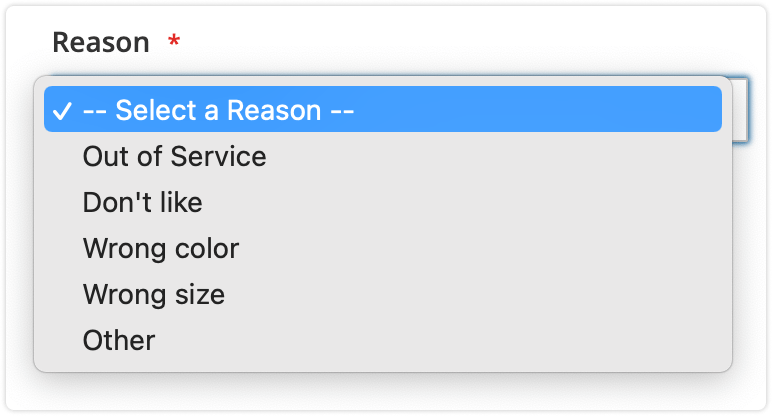
Give customers an opportunity to choose the most accurate RMA reasoning by creating an explicit list of reasons to open an RMA ticket.
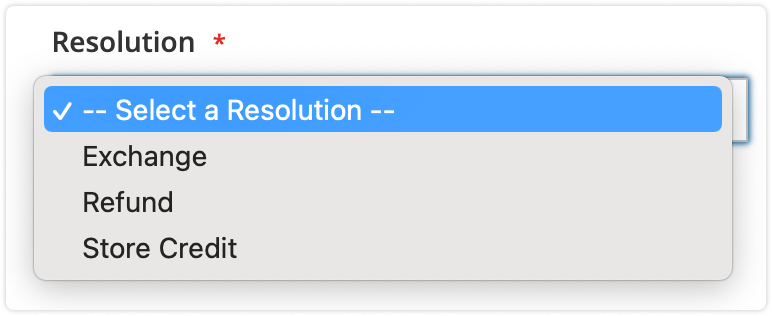
Extend RMA options beyond default exchange or refund. Propose your customers with the choice of replacement, store credit, repair service and other possible resolutions to greatly enhance the post sale service in your store.
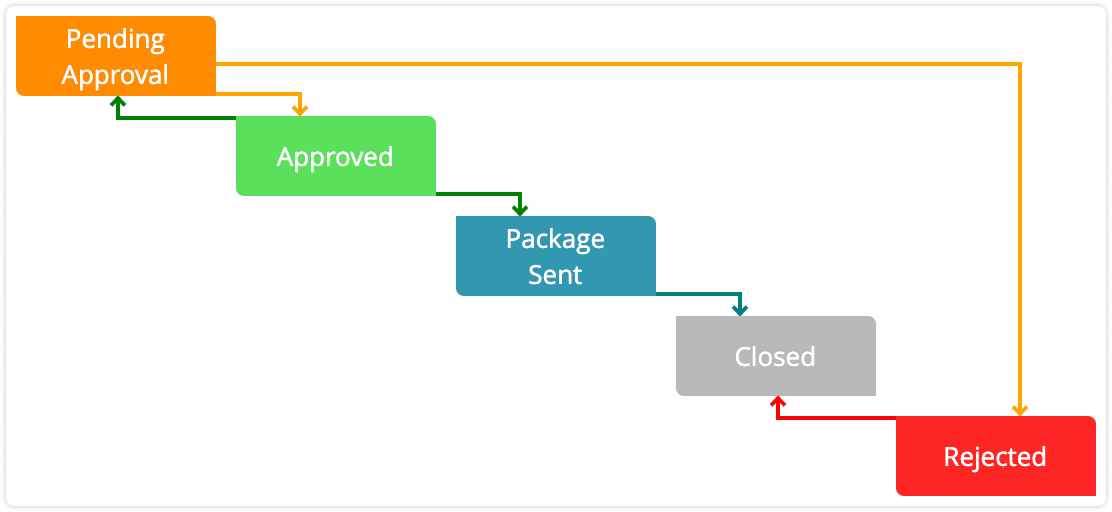
Inform your customers about the stage their RMA request is currently at. Color coding helps customers and store admins to distinguish statuses at a glance.
Store any RMA information in custom fields
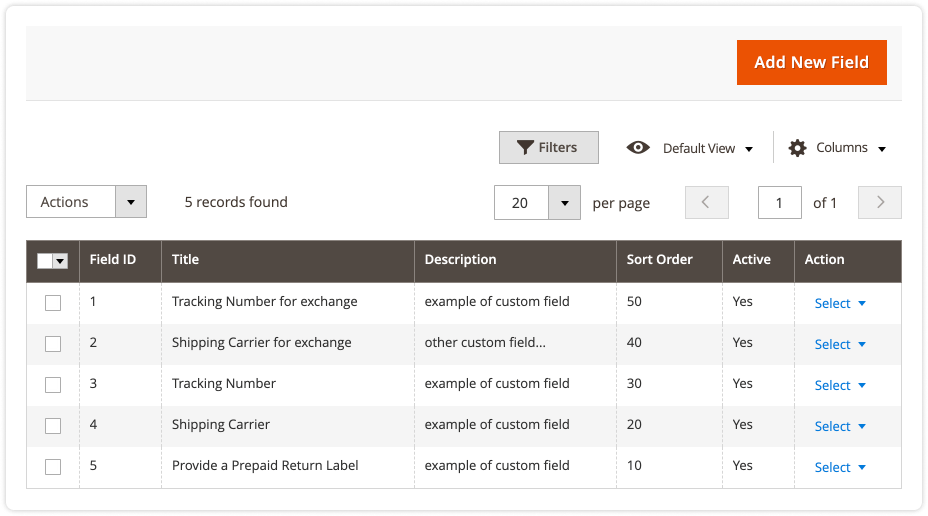
Store any additional information on RMA in custom fields. You can use custom fields to store some additional information about RMA in Magento 2 admin.
For example, you can create a custom field to store information about shipping carriers or track the numbers of returned products.
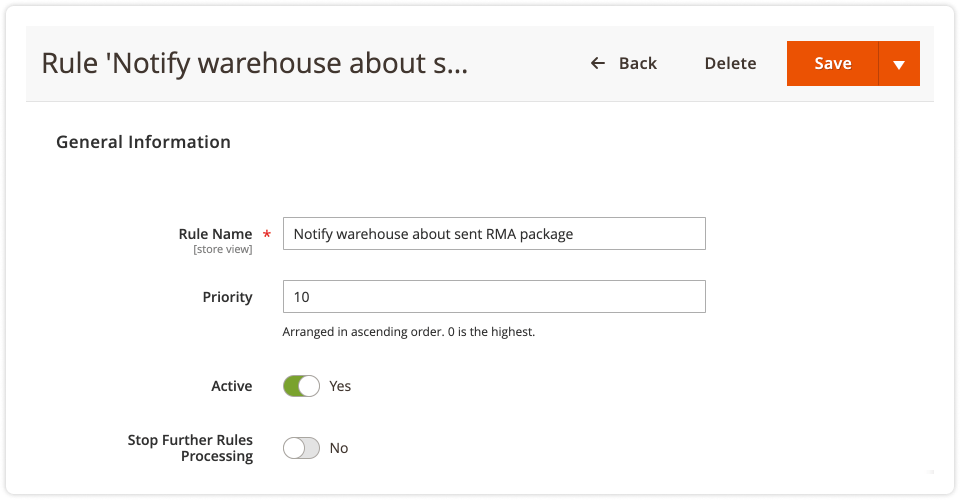
Provide fast and clear communication with customers and employees by using automated emails. Use variables for a high level of letter personification. Create flexible rules to trigger notifications on RMA events.
The module supports standard Magento variables for emails, supports calls for the programmatic functions and adds a set of its own variables. Configure them into personal emails to be sent to your customers and store agents.
Full RMA transparency for customers
Our RMA extension provides a clear and intuitive interface for issuing and tracking RMA. It features a direct chat for and stores the full communication history on each RMA.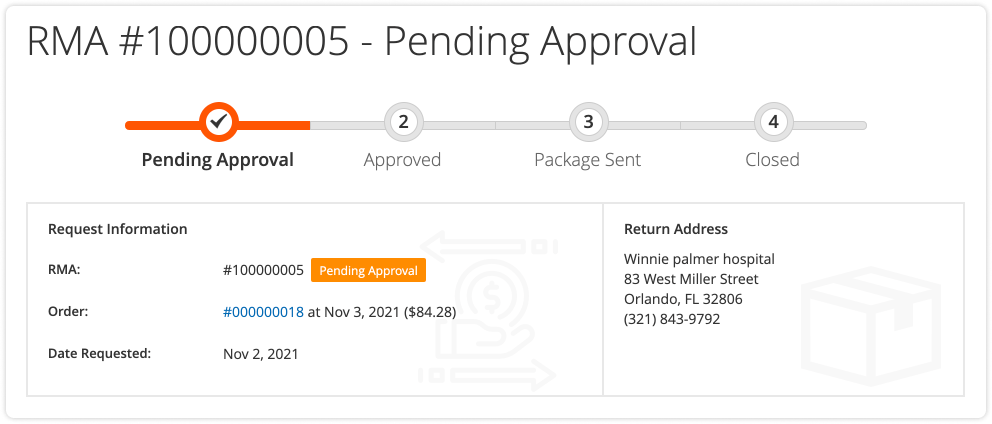
Customers can easily issue an RMA and monitor it form their account. They are able to track every step of the RMA process through intuitive and simple interface our module provides.
The RMA frontend panel displays all relevant information to the RMA request. Customers can see the Product Name and SKU of the item they issue RMA for. They also can track quantity of returned items, reason for return and RMA resolution they want to achieve.
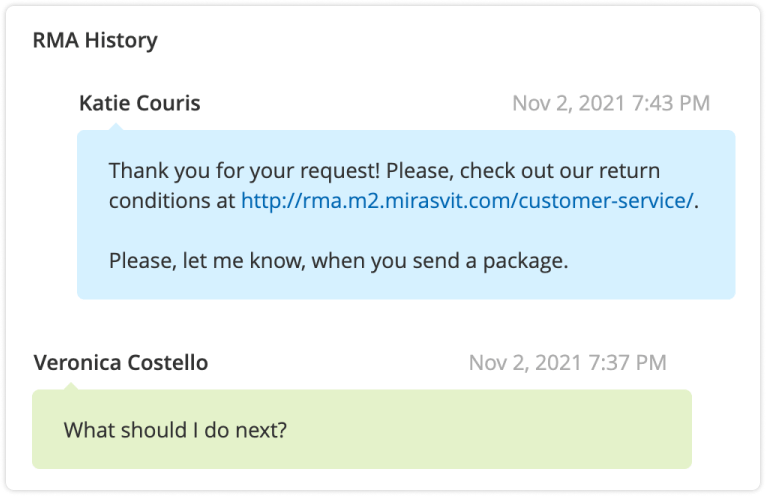
Shoppers can stay in touch with store managers and directly discuss any issue that may occur regarding the RMA request. For example, customer may ask for a prepaid return label.
Communication history is available at any moment for customers to review it.
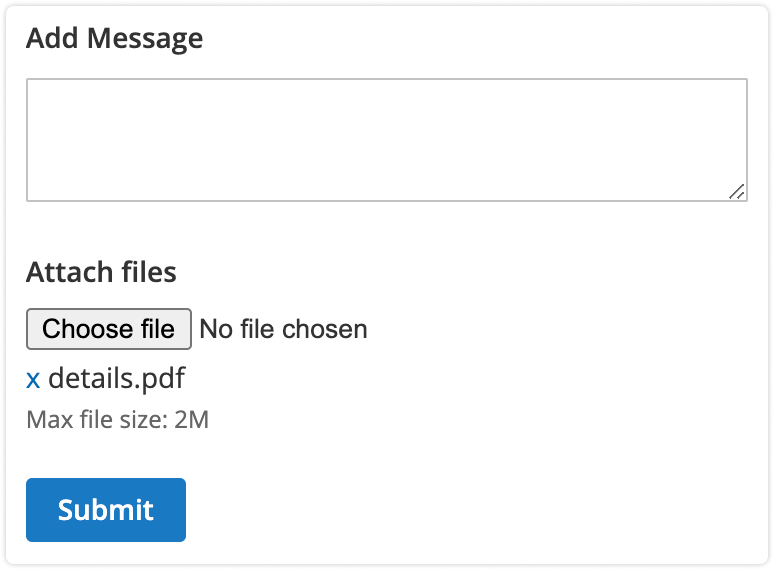
The customer may provide additional evidence on his or her RMA request by uploading photos, documents and other information that may be required to make a successful RMA resolution.
Simplify RMA workload for store managers
Store managers get all the tools necessary to provide fast RMA support for customers. RMA management is done in a single section of the Magento store admin panel.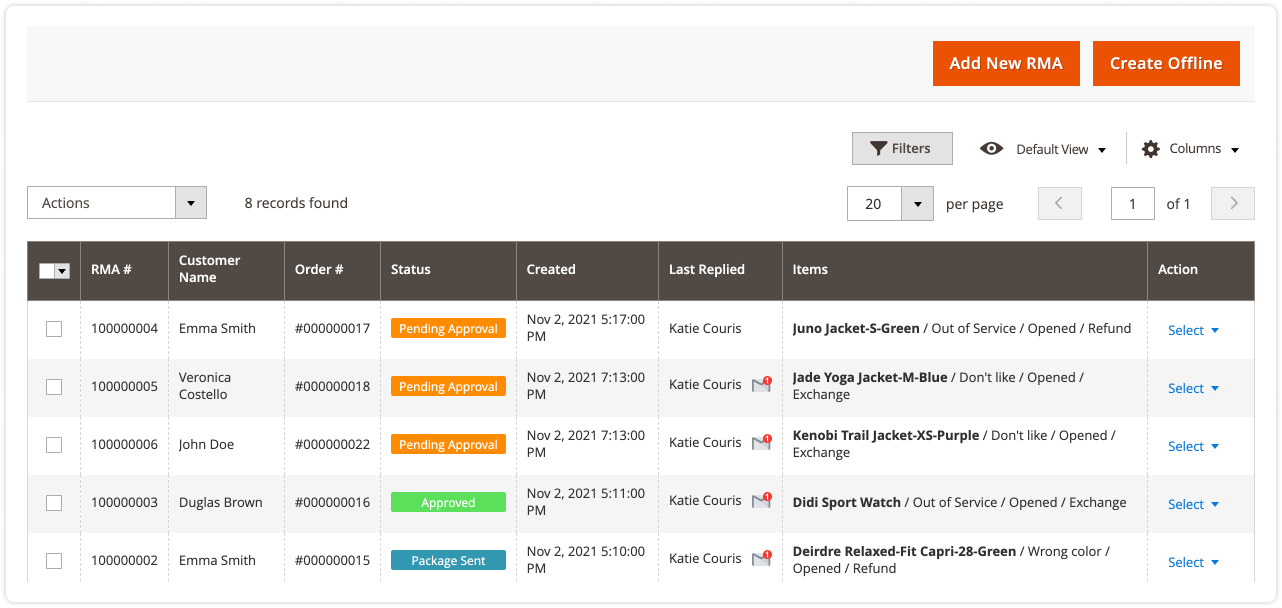
Store admins can easily monitor all RMAs in one grid. Status color coding allows you to distinguish different statuses in a glance. Managers can use filters to display in RMA grid to exclude statuses they don't need to monitor.
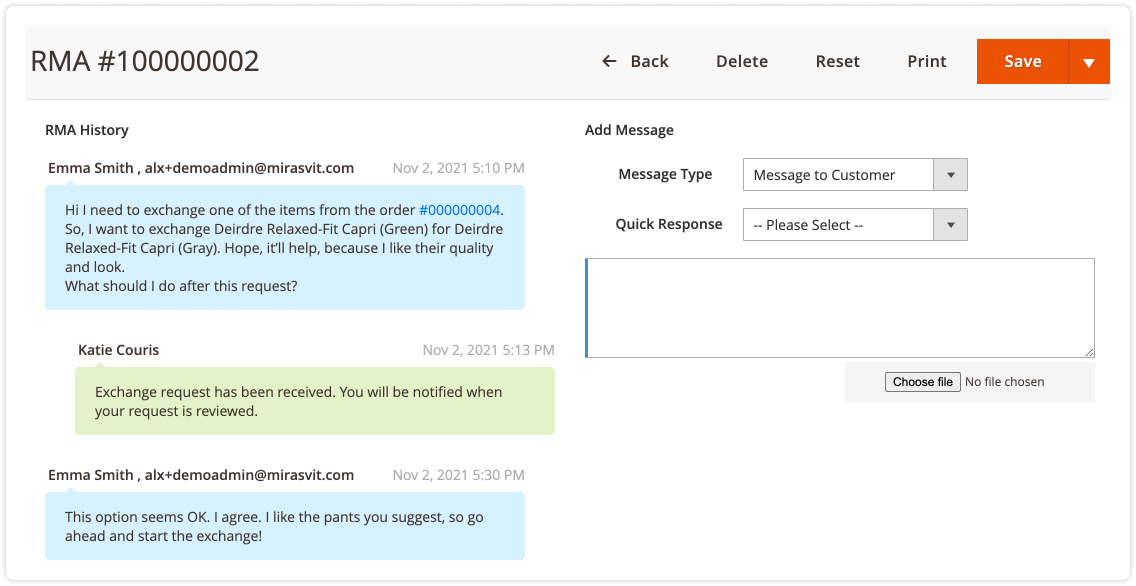
Full communication history on each RMA
Store managers are be able to quickly refresh their memory on any RMA by checking the full messaging history on it. Easily stay up to date with every client situation to provide the best support.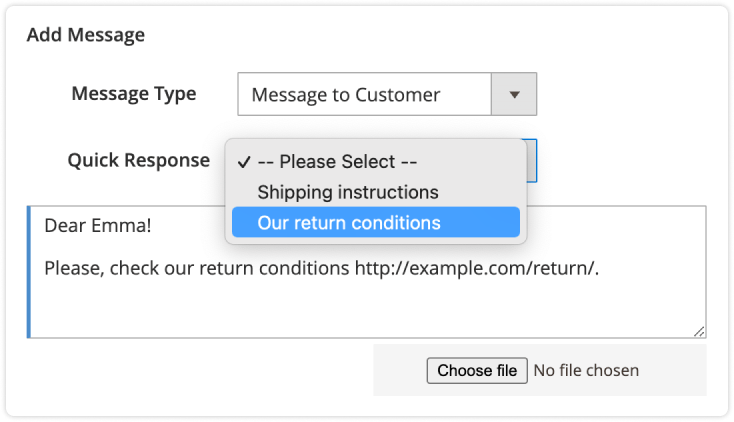
Use the option of sending quick replies to make communication faster. Our module allows you to predefine standard answers, for example, link for return shipping label printing.
Store admins can simply select said answer from the list to send it in seconds.
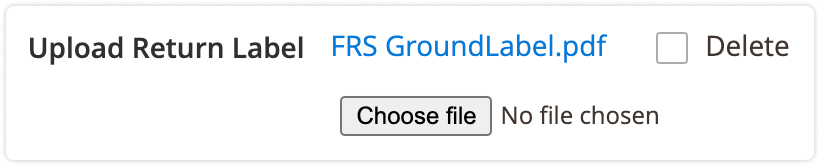
RMA label upload in admin panel
Store managers can upload a return label in image or PDF format. The customer can print this label through his of her account. This option is useful, for example, when a return label should be prepaid or a return should be done via specific delivery provider.Help Desk integration support
Simplify RMA workflow by integrating requests with the Mirasvit Help Desk extension. Store managers will be able to work with all support tickets, including RMAs, from one place.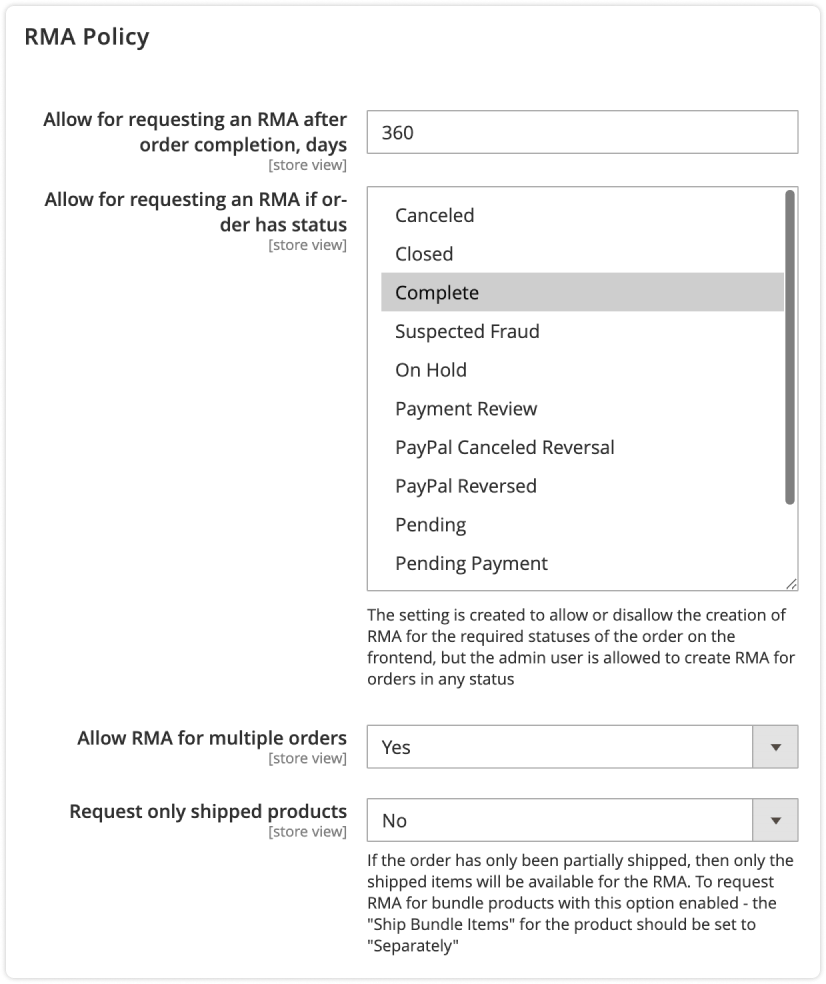
Fit RMA Policy to your needs by configuring its main parameters:
- Number of days when RMA can be requested for completed order
- Allow an RMA request only for orders with specific status
- Allow you to combine returns from sevelar orders in one RMA
- Request only shipped products
- Ask customers to confirm agreement with store return & exchange policy
- Show customers a block with RMA policy agreement.
Built-in reports to get full information on the RMA
Always be informed on RMA workflow in your store. Analyze the RMA results with reports on the following:- by product
- by offline product
- by attribute
- by reason
- by status
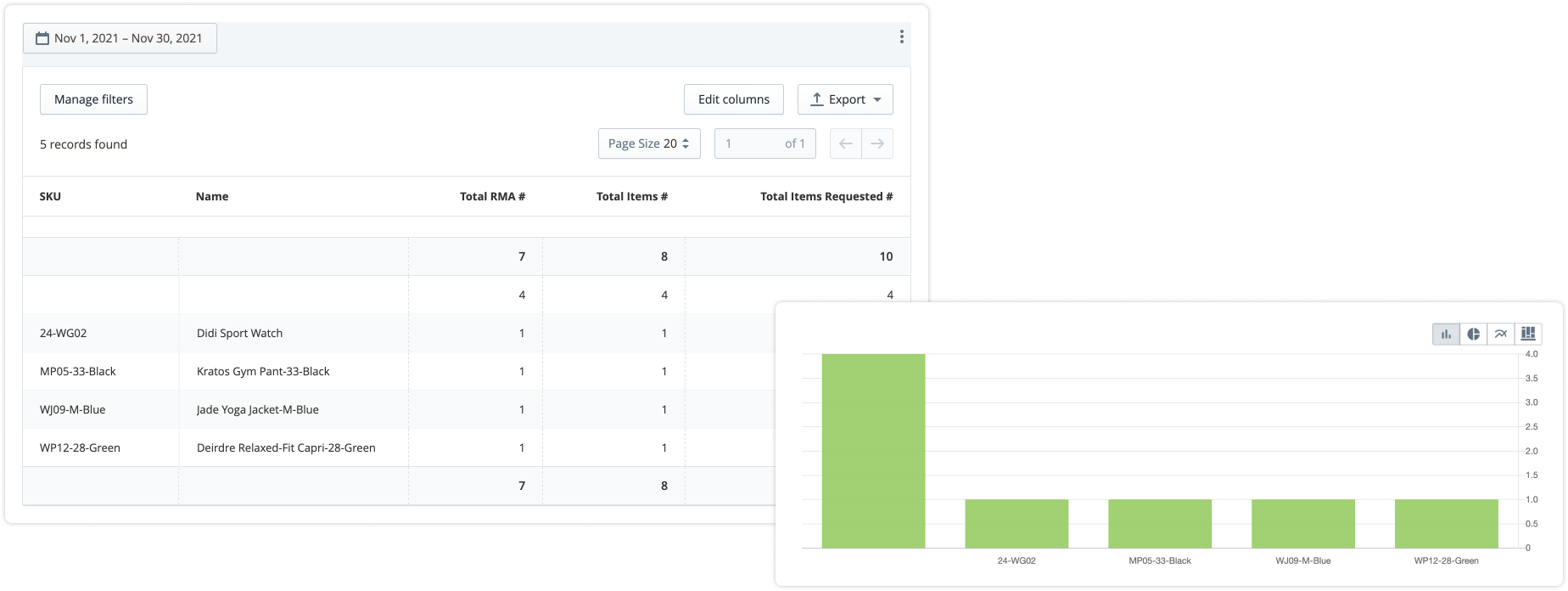
Also, see the report statistics for RMAs by brand, status numbers, period, number of total products returned and number of total RMAs. Export the reports in CSV or Excel XML files for further analysis or archive storage.
