You are using an out of date browser. It may not display this or other websites correctly.
You should upgrade or use an alternative browser.
You should upgrade or use an alternative browser.
OS Payment Form 7.1.0
No permission to download
- Author hargrave
- Creation date
-
- Tags
- payment form
1. Support EU Tax Rules
If you are from an EU country and needs to charge tax rate to your customers follow EU Tax Rules when they make payment on your form, this is now supported. To use this feature, you need to do some steps :
- Go to Payment Form -> Custom Fields, create a Text custom field to allow users to enter VAT Number.
- Go to Payment Form -> Configuration :
+ Set Default Country config option to your country
+ Navigate to EU Tax Rules tab, set VAT Number Field config option to the field you created above
With that setup, your customers will now being charge tax rate base on EU Tax Rules while processing payment using the forms you created.
2. Update Payment Form - Acymailing plugin
The old Payment Form - Acymailing plugin only compatible with old version of ACYMailing extension (version 5 and earlier). This plugin is now updated to work with latest version of ACYMailing
no change log for this version on link
1. Raise PHP and Joomla Version Requirement
- Minimum PHP version now is PHP 7.4.0
- Minimum Joomla version requirement is now 4.4.0
2. Code Clean Up
In earlier version of Payment Form, we have to maintain old code to support Joomla 3. From this version, we drop support for Joomla 3, so we spent time to clean up code to use latest Joomla API, remove the code which is needed to have the extension works well with Joomla 3.
Also, support for Twitter Bootstrap 2 and Twitter Bootstrap 3 was removed because on Joomla 4 and Joomla 5, most customers are using Twitter Bootstrap 5 and UIKIT 3 (from Yootheme)
3. Convert Payment Form Plugins To New Structure
Joomla 4 introduce new plugin structure which make it faster for plugins to run. As we dropped support for Joomla3, we could convert all plugins in the extension to use new structure, result in cleaner code and performance improvement.
1. Compatible with Joomla 5.0
Joomla 5 is planned to be released in the next few days. We did final testing and make sure Payment Form compatible with Joomla 5.0 native (without requiring backward compatible plugin)
2. Improve Fee Calculation
You can now use [PF_TOTAL_AMOUNT] tag in fee formula. That tag will be calculated base on base on form amount and fee from all other fee fields (which we do not use b]PF_TOTAL_AMOUNT[/b in formula). This is useful when you want to have fee for a certain field calculated base on total other fees (usually by percent)
3. Fixed Validation Errors For Radio and Checkboxes Fields
Due to a small typo in the code, validation for Radio and Checkboxes fields were not working before and It is now fixed in this latest release
4. Allow Translating Menu Item Types
The menu item types (which are being displayed when you create menu item link to the extension) is hard coded to English language before. Now, if you want to translate it to make it easier for your customers, it is possible by translating language items in system language files.
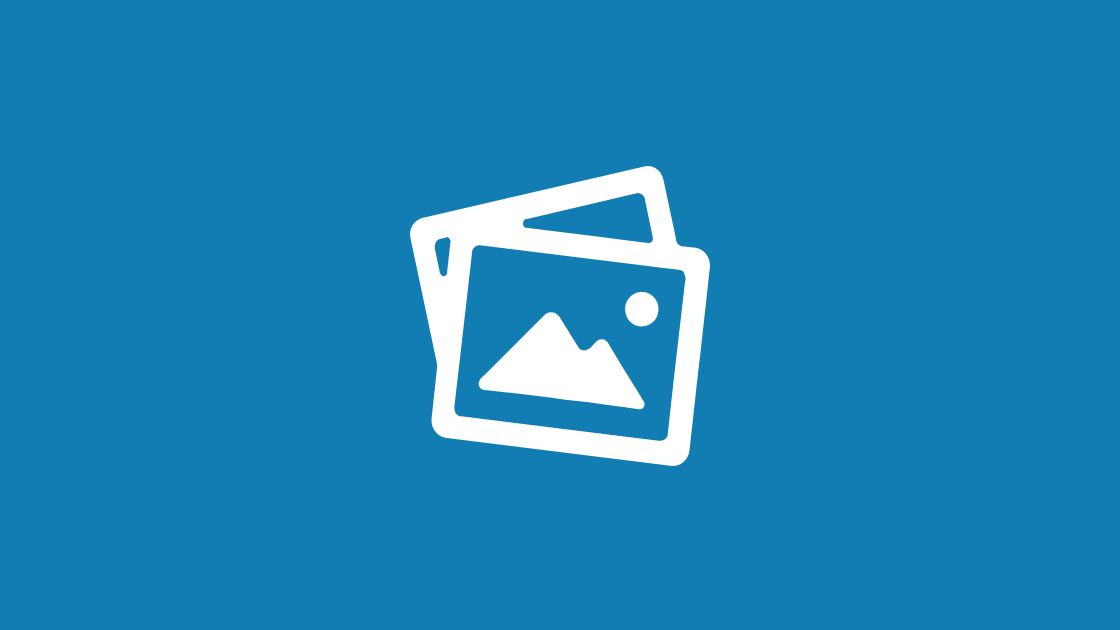 Dear customers Today, I released Payment Form version 6.9.0 which contains some nice improvements : 1. Added Modern Form Layout This new modern form layout...
Dear customers Today, I released Payment Form version 6.9.0 which contains some nice improvements : 1. Added Modern Form Layout This new modern form layout...joomdonation.com
full changelog for this version in here
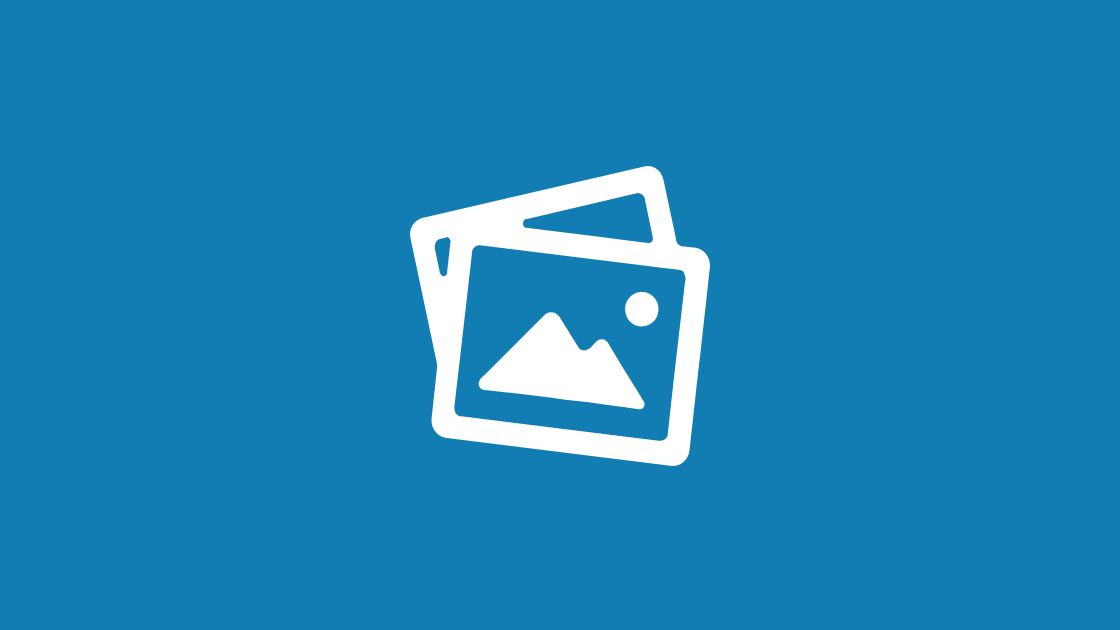 Dear customers Today, I released Payment Form version 6.8.2 which improve custom fields assignment. It now allows you to assign a custom field to All Exclude...
Dear customers Today, I released Payment Form version 6.8.2 which improve custom fields assignment. It now allows you to assign a custom field to All Exclude...joomdonation.com
full changelog link :
 Hello, can you provide a changelog for this component? I noticed an update on Dec 18th and wonder what was done. Thanks
Hello, can you provide a changelog for this component? I noticed an update on Dec 18th and wonder what was done. Thanksjoomdonation.com
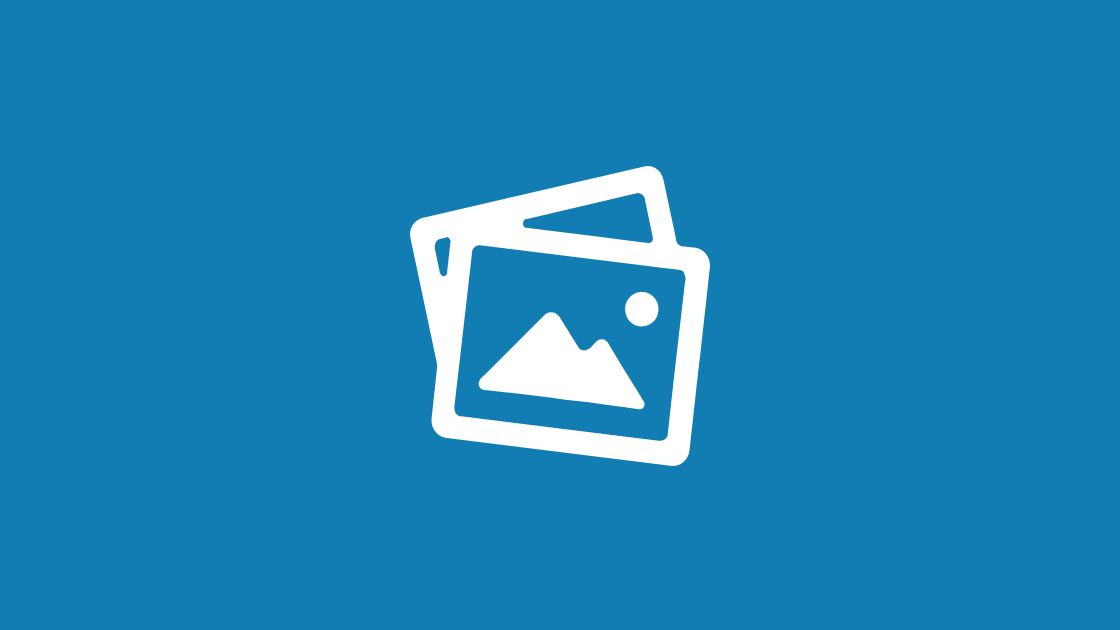 Dear customers Today, I released Payment Form version 6.6.0 with some nice improvements: 1. Support Custom Javascript For Form For each form, you can now add...
Dear customers Today, I released Payment Form version 6.6.0 with some nice improvements: 1. Support Custom Javascript For Form For each form, you can now add...joomdonation.com