- XF Compatibility
- 2.0.x
- 2.1.x
- 2.2.x
- Headline
- This add-on has excellent features and friendly UI.
- Short Description
- Download and Discuss Premium, Business[tl] Social Groups v3.3.3 version on NullPro Community. It is zip Extention type and 711.5 KB File size. From [tl] Social Groups have 5 Description Attachments, 8 discussion, 8 Updates, 620 Views.
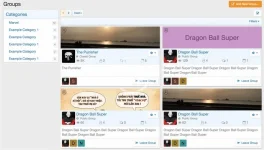
This add-on has excellent features and friendly UI. It is compatible with most versions of XenForo (2.0.x).
Key features:
- Ability to create unlimited categories and nested categories for groups.
- Ability to create unlimited custom fields for each category. Custom fields then will be shown in group details.
- Show custom field position, data types, create PHP callback for Fields,
- Ability to group members and easily manage member roles and permissions in group.
- Events. Each group has ability to create their own events.
- Sub Forums.
- Avatar supported. Each group has ability to easily upload their avatar
- Cover photos supported. Each group has ability to easily upload their cover
- Ability to create unlimited group custom fields
- Much more....
- Required minimum tags which groups must be provide.
- Default set group privacy, only apply to newly created groups.
- Manage user group permissions to create groups in categories.
- Manage user group permissions to view groups inside the category.

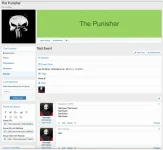


Gallery and Media: (This options required XenForo Media Gallery add-on)
- Members of group can create album inside group
- Albums visibility be controlled by group privacy. (Please see Group Privacy section for more information)
- Each group will have their own forum to post their own threads and use XenForo sub-forums to archive these threads. These threads are shown to the public or not depending on group Privacy options.
- Archive all groups forums to single XenForo node.
- Public Group:
- Anyone can see the group
- Anyone can see contents in the group
- Shown in the group list
- Closed Group:
- Anyone can see the group
- Only members can see contents in the group
- Shown in the group list
- Secret Group:
- Only members and authorized users (set in User Group Permissions) can see the group and its content
- Only authorized users (set in User Group Permissions) can create Secret Groups
- Send an invitation: Only Public and Closed Groups are supported. Each invitation sent, user will be received a notification. User can easily manage the invitations they received from Invited Groups page.
- Add users to group: Only Secret Groups are supported. This feature allows authorized members to add an user to the group without their permission.
- Notification Alerts can be turned on/off. Each member has ability to choose either Forum Alerts or Email. You can find this feature in group navigation.
- Status Alerts. If this option is enabled, you will received notifications when a status posted in newsfeeds. This option only works when notification alerts are on.
- Ability to set one or more groups become Featured Groups
- Ability to transfer ownership to another user
- Much more….
