- Magento2 Compatibility
- 2.3.x
- Headline
- Magento 2 Product Labels Extension - New, Sale, Discount Stickers.
- Short Description
- Download and Discuss Premium, BusinessWeltpixel Magento 2 Product Labels Extension 1.9.0 version on NullPro Community. It is 7z Extention type and 33.4 KB File size. From Weltpixel Magento 2 Product Labels Extension have 1 discussion, 1 Reviews, 412 Views.
Configure labels on both Product and Category pages.
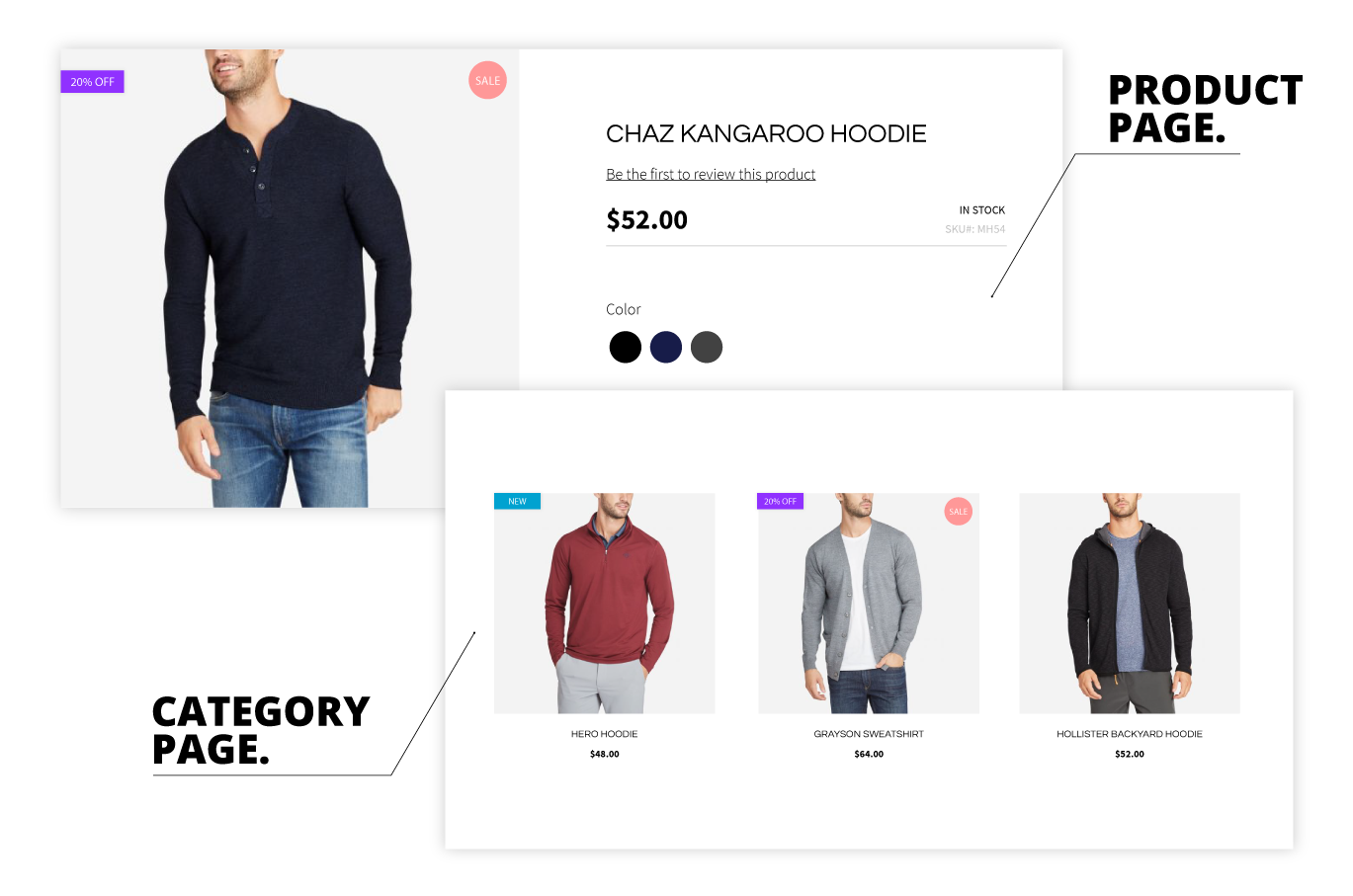

Full control over label design.

Label Scheduling.
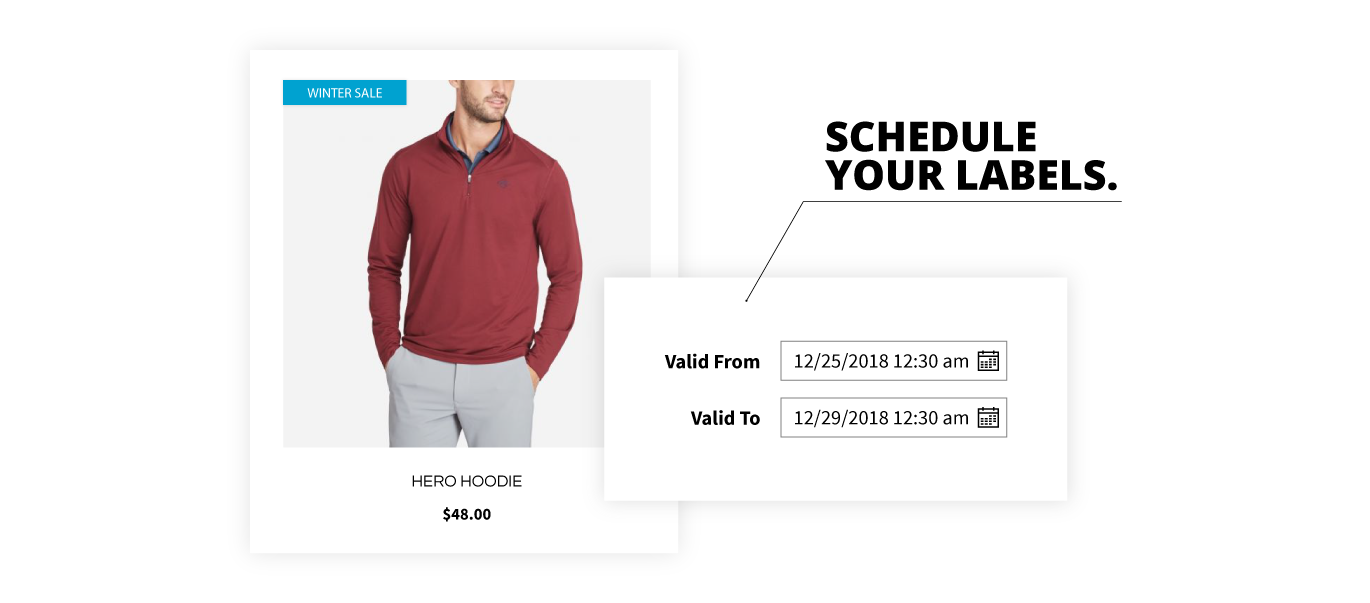
Configure label position on product.
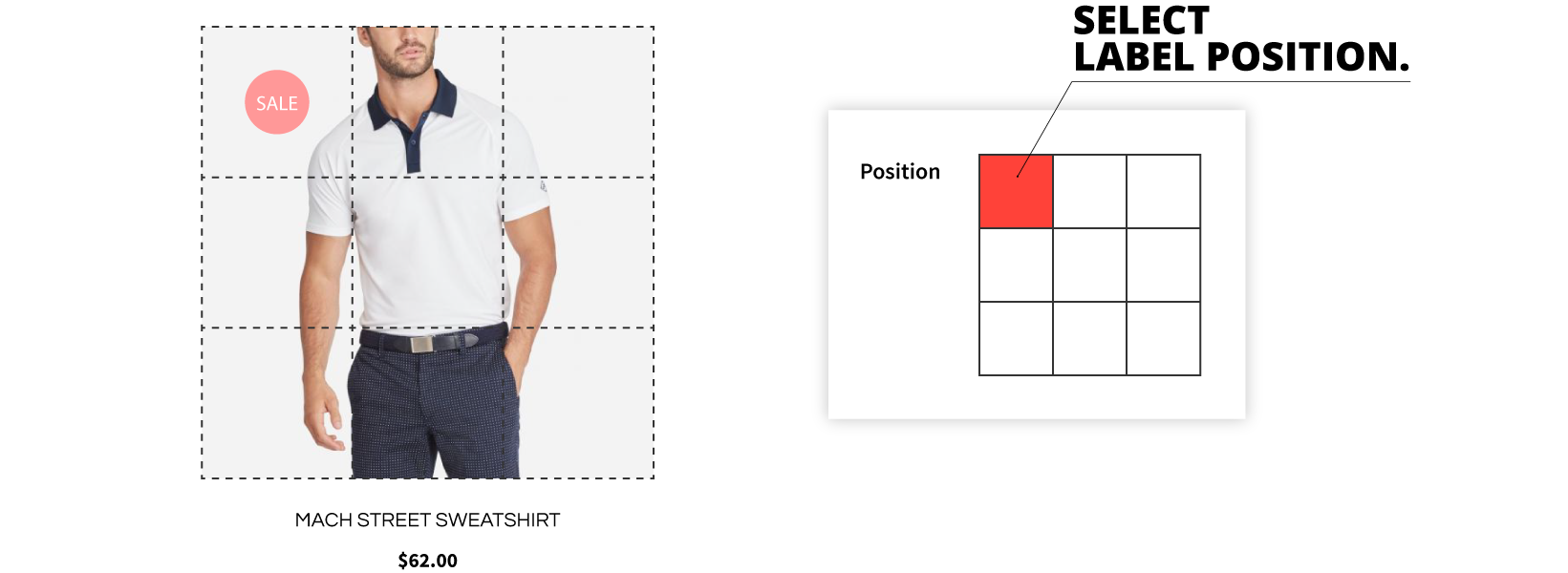
Set conditions for your labels.
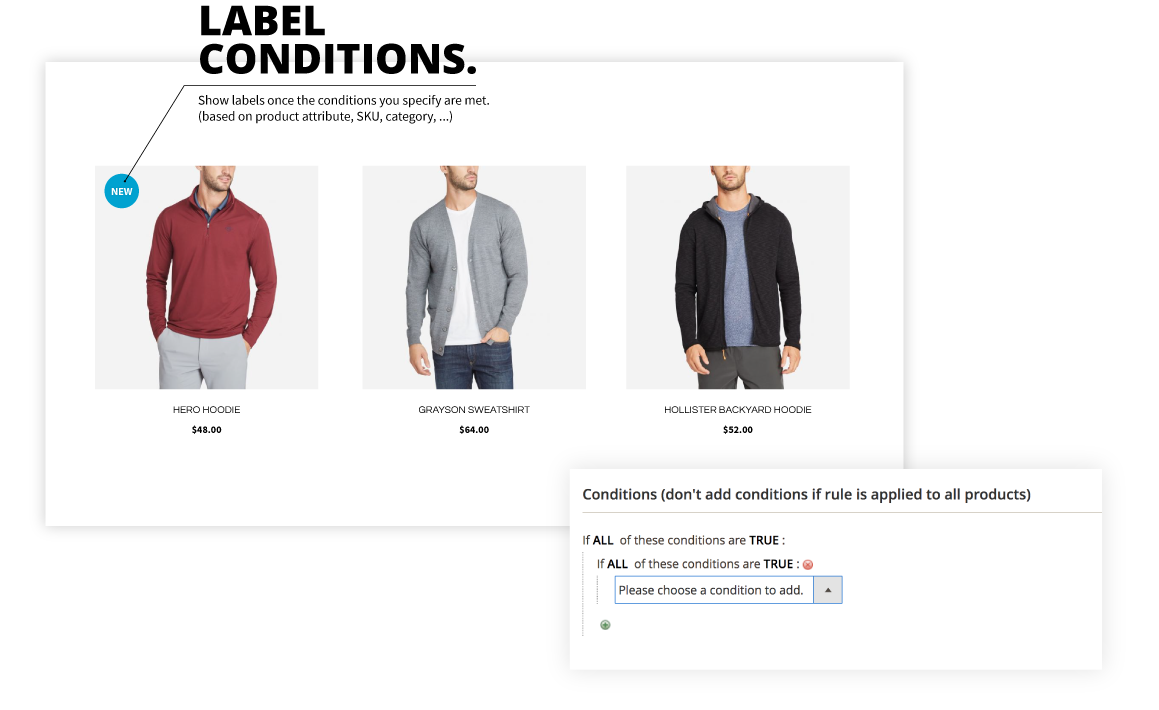
Draw customers’ attention with exciting label images and call-to-action texts to increase traffic and conversion rate.
Add product labels and display them in both product images and category pages.
You can add attractive icons and call-to-action texts. For example: "Hot," "New," "Save 20%,” "Low Stock," and more. It is a simple, effective solution for brands to get their customers’ eyes on featured products.
Our Magento 2 product stickers extension allows you to add multiple labels based on predefined rules. You can create them for individual products, all products in a category, discount products, new arrivals, and more. You can even mix these label rules together. We make it easy for you to say goodbye to stock labels and tailor a custom experience for your customers.
Labels will only show once your very specific conditions are met. The extension uses the default Magento Conditions functionality, so you can set specific rules for displaying the stickers based on Product Attributes such as SKU, Category, etc.
Labels everywhere!
With the Product Labels extension, you can choose to display your cool labels on Category Pages, Product Pages, or even both!
Product Page Real Estate.
The extension allows you to place your labels in various locations on Product Images, however, it also lets you show those under the Short Description. This way, you can really make use of the space you have on your Product Pages.
On a tight schedule.
Product Labels can be scheduled to display at specific times. You can use this functionality when you've got those sweet promos going on to make sure your customers take notice and avoid spending time removing stickers after the promo periods end!
Positioning is everything.
Find that perfect position to show your sticker on the Product Image! You can choose between 9 different locations to make sure you find that sweet spot.
Freedom of expression.
Labels are hyper-customizable. You can change the color, the text and font size, and even add your own Custom CSS. Apart from that, if you've already got the perfect labels as images, you can upload those instead!
Full control over label design.
Label Scheduling.
Configure label position on product.
Set conditions for your labels.
WHAT IS THE MAGENTO 2 PRODUCT LABELS EXTENSION?
Boost sales by making your pages and products more attractive!Draw customers’ attention with exciting label images and call-to-action texts to increase traffic and conversion rate.
Add product labels and display them in both product images and category pages.
You can add attractive icons and call-to-action texts. For example: "Hot," "New," "Save 20%,” "Low Stock," and more. It is a simple, effective solution for brands to get their customers’ eyes on featured products.
Our Magento 2 product stickers extension allows you to add multiple labels based on predefined rules. You can create them for individual products, all products in a category, discount products, new arrivals, and more. You can even mix these label rules together. We make it easy for you to say goodbye to stock labels and tailor a custom experience for your customers.
HIGHLIGHTS OF THE MAGENTO 2 PRODUCT LABELS - NEW, SALE DISCOUNT STICKERS EXTENSION.
You can be as picky as you need.Labels will only show once your very specific conditions are met. The extension uses the default Magento Conditions functionality, so you can set specific rules for displaying the stickers based on Product Attributes such as SKU, Category, etc.
Labels everywhere!
With the Product Labels extension, you can choose to display your cool labels on Category Pages, Product Pages, or even both!
Product Page Real Estate.
The extension allows you to place your labels in various locations on Product Images, however, it also lets you show those under the Short Description. This way, you can really make use of the space you have on your Product Pages.
On a tight schedule.
Product Labels can be scheduled to display at specific times. You can use this functionality when you've got those sweet promos going on to make sure your customers take notice and avoid spending time removing stickers after the promo periods end!
Positioning is everything.
Find that perfect position to show your sticker on the Product Image! You can choose between 9 different locations to make sure you find that sweet spot.
Freedom of expression.
Labels are hyper-customizable. You can change the color, the text and font size, and even add your own Custom CSS. Apart from that, if you've already got the perfect labels as images, you can upload those instead!
