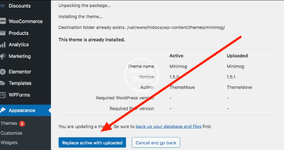thanks to dear member @richard updated MinimogWP – The High Converting eCommerce WordPress Theme with a new update entry:
June 14th, 2023
Read the rest of this update entry...
June 14th, 2023
Fixed:
Cart fragments issue with WC 7.8.0
Read the rest of this update entry...