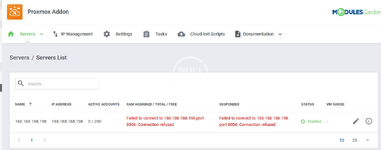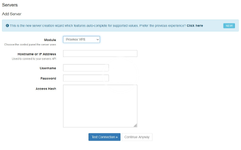A
Anonymous
Guest
Guest
please do not modify anything about license.php fileI do have multiple ModulesGarden plugins, I use CPanel, zimbra, Advanced Billing, Client Area Designer and Payment Gateway Charges. Even if I delete all proxmox related content files, db entries etc it still gives me license errors. All other plugins work fine.
Downloaded this file after upgrading to Bronze. Got the message now: Please change license to ModulesGarden_ProxmoxVPS_downfromnullproru
Checked the license.php file and it is already in there...